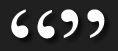
ProShow’s flexibility and options make Microsoft’s PowerPoint look like Notepad.

ProShow's main interfaceHave you ever found yourself with a boatload of photos that you want to share with others, but you don’t want or need to go through the hassle of creating a website with thumbnails, full versions, etc.? Have you wanted to really wow your clients with a professional slideshow presentation of their images? Then you’re going to love ProShow Producer 4 by Photodex.
In its most simple form, you can simply drag and drop all your photos into a new project and ProShow takes care of the rest. But then come the options – and what power these options give you over the show’s display and output. ProShow allows you to control an images scale, position, color, etc. at the beginning of the slide and at the end. It then fills in all the steps in between. If a given slide shows for five seconds and you set it to start small in the top left corner and end large in the bottom right, ProShow will move and grow the image fluidly over the five second slide duration. You can even copy the end location settings from one slide to the start location settings of the next slide for perfect continuity.

Slide options galoreAdding music to a slideshow is as easy as dragging an MP3 or other sound file to the soundtrack section of the timeline. You can then edit the track’s volume, fade-in and fade-out locations, cross fade to the next track, and more.
The timeline/slide-list is how you quickly edit when and how-long your images will show in the presentation. In slide-list mode, each slide is shown with its set display time and between each pair of slides is a transition icon which tells you which transition effect (fade, sweep, tile, or any of over a hundred options) has been selected and the time the effect should take. Pressing the TAB key toggles timeline mode, which again shows the slides and transitions, but in boxes relative to the amount of time each takes. You can then zoom-in/zoom-out to set the granularity of the timeline scale.
When it comes to different output options, ProShow really excels. You can create DVDs, Blu-Ray, CD and VCD discs burned directly from ProShow, with full menuing options.

Wealth of output choicesCreate a YouTube ready presentation directly uploaded to your account; a device-ready video for phones or game consoles; or regular PC file versions in a variety of formats. If you want to create it, chances are ProShow can do it.
For slideshow presentations, ProShow’s flexibility and options make Microsoft’s PowerPoint look like Notepad. For this reason, photographyvoice.com gives Photodex’s ProShow Producer 4 a rating of HIGHLY RECOMMENDED. ProShow Producer 4 retails for $249.95 and is also available in a ProShow Gold version for $69.95. Expansion packs and add-ons are also available.