IntroductionThe ToughTech Duo QR external RAID hard drive from WiebeTech is versatility in a box. It offers the choice between RAID 0 and RAID 1 formats as well as four different connection options. In addition, you can use the device with one of four different power plug adapters depending on your country’s requirements. It is compatible with Windows (7/XP/Vista/2000), Mac OS X, and Linus operating systems.

Features front LED panel for drive status and hot-removable drives.The box includes the ToughTech Duo unit made of sleek aluminum (very little plastic here), cables, installation guide, power adapters, and a stand for vertical positioning.
The unit we tested came equipped with two 7200 RPM 750GB SATA-II harddrives (laptop style drives). As stated, they can be configured in RAID 0 or RAID 1 (see below).
The ToughTech Duo QR weighs in at about one pound and is 6”x3.5”x1.5” in dimension. The left side contains the on/off switch, cable connections, and power cord connection. The right side provides locking access to the two drive bays – which can be removed as needed and replaced (without tools!) with larger or replacement drives. The front panel contains indicators for Power, System, and RAID usage. A two line digital display provides information on drive configuration, temperature and menu selections. A four-way pad on the right of this display allows you to scroll the display and navigate the simple menu options.
RAID 0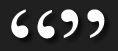
The ToughTech Duo QR does what it does excellently
RAID 0 configuration combines both drives into a single volume. In the case of the test unit, this gives you a 1.5 terrabytes of virtual space. The advantage here is that your data is written to both drives simultaneously (a little bit here, a little bit there – known as “striping”) which is faster because you have two drives and two drive heads handling the work. The data is spread across both drives in a RAID 0 scenario, not file by file, but byte by byte. Therefore the two drives are symbiotic and cannot be separated without full data loss. While the same would be true for a single large drive (it fails, it fails), now you’re relying on two points of failure and only one of the pair has to fail. But as I’ve rarely had a single drive fail in my career, this may be a moot point.
Test notes: I removed one of the drives in a RAID 0 setup. Alarm sounded and “Drive Halted” warning showed. I put the drive back and all was good.
RAID 1RAID 1 also uses both drives, but this time, the data is written to one drive and additionally to the second drive. So while you end up with only 750GB of storage, your data is saved in two locations (mirroring). If one drive fails, you still have your data. WiebeTech is quick to point out however that this should not be used in lieu of a regular backup. If one drive fails, you can simply remove the bad drive (hot swapping is allowed – where the drive can be removed while the whole unit is on) and replace with another. When that happens the drive will have to rebuild (sync ) the new drive by copying all the data from the good drive to the replacement. This can be very time consuming. You can use the drive while this is occurring, but you won’t have a full backup until the rebuild process completes. In normal use I could have let it rebuild overnight or while doing other work and might not have noticed.
Test notes: Copied a 2GB directory in RAID 1. Pulled out one of the drives. Monitor showed "DEGRADED" to indicate I was using only a single drive, no longer in RAID 1. I then copied more files to the ToughTech Duo, this time it only wrote to the remaining drive. Pulled out that drive, and an audible failure sounded and the screen informed me that there was an unknown failure (duh! No drives!). I put back the first removed drive (with fewer files) back into the box and it reconnected and it showed the first folder. I then added the second drive back in, with the complete file set. My expectation was that the two drives would sync up again, adding the extra files to both drives to make them identical. However the screen prompted me if I wanted to "Add Drive". I said "Yes" and the unit went into RAID rebuild mode which appears to take forever (about 1% per minute). After it completed, I ended up with the fewer files that were on the second drive, not a synchronization of the two. It appears that when a second drive is inserted that does not match the existing drive, it assumed the existing drive is correct and just makes the other drive match. I’m not sure if this is a RAID specfication or a WiebeTech design.
Note that this was only because I was testing what would happen if I pulled a drive out of the array -- simulating replacing a defective drive. This should not happen in normal usage as the drives would be in synch when one failed and the remaining drive would truly be the “master”.

Comes with three cables, four power adapters and your choice of drive configurations.It should also be noted that during rebuild, the temperature screen came up (drives near 50 C) and the unit’s case was a little warm to the touch.
You can change from between the two RAID modes very easy via the control panel, however doing so removes all data from both drives. Fortunately, there is a confirmation prompt to prevent this accidentally happening.
As previously noted, you can connect the unit to your computer via USB 2.0, eSATA, and Firewire 400 or 800 connections. It would have been nice to have the fast USB 3.0 included for even more speed.
Speed ratingsUsing the eSATA connection the ToughTech Duo performed very well. In RAID 1 mode, the unit hit 1811.2238 MB/second write speed and 2031.0895 MB/second reading. In RAID 0, as expected the drive wrote a little faster 1947.9928 MB/sec and read files nearly the same at 2028.4759 MB/sec. This is using our Top 90% benchmark where we write and read a 16MB file a set number of times and average each result, dropping the low 10% to account for hiccups in the system which can slow down a transfer, but can never speed up one.
SummaryVersatile is definitely the word to describe the Touch Tech Duo QR from WiebeTech. Our unit came with two 7200RPM 750GB drives in NTFS format and retails for a very hefty $769 (US). However, you can order one with no drives ($499) and use your own or step to 2x250GB ($597 – 5400RPM) or 2x500GB ($669 – 5400RPM/$687 – 7200 RPM) combinations. The unit performed excellently in read/write operations and reliability. The rebuild time was a bit lengthy, but again this might have only been due to testing and impatience with wanting to run the next test. As mentioned I would have liked to have seen USB 3.0 included and hopefully it will be added soon as it has become more standard.
While the price is a bit costly in terms of storage options, the convenience and redundancy of RAID intelligence is definitely a higher end (and higher-tech) luxury. I believe most of our readers, however, would be better served by utilizing several lower cost dedicated connection (USB/eSATA) external drives and using good backup software. The ToughTech Duo QR does what it does excellently, but the ultimate price per GB puts it beyond the wallet of the average consumer.