
Huey just hanging around, reading colors.
Now comes the ingenious part. The software displays several shades of different colors which the device then reads and reports back what it "sees". So if the software knows it's showing #ff0000
RED and the device reports it's "seeing" #bc0000
RED, then it has some real data upon which to base the profile and adjust your monitor's display. Pretty cool. And much better than the old eyeball method.
When this is complete you are shown a sample image with a toggle to view after and before calibration. I was shocked on my laptop LCD how much difference there was as I was so used to what I was seeing before calibration. At first I thought the calibration failed, but sticking with it, I've used that profile for several weeks and nothing truly appears "wrong".
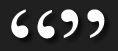
Pantone's first effort in bringing hardware calibration to the masses is a good one.
Huey will offer you the ability to monitor light levels throughout the day and continually adjust the profile so you're seeing true colors at all times and in all lighting conditions. This may be great for a desktop system, but not very practical for those of us using laptops on the go. Again, the poor cord design hinders the Huey. I would love to carry it around in my laptop bag, but fear of that darn cord breaking relegates it back into its nice hard-shell packaging after each use.
Multiple monitors also cause the Huey some issues. I tried to calibrate a dual monitor XP system and the program would launch fine, but then always tried to calibrate the "primary" monitor of the two. I had to jump through several hoops to get it to calibrate both and then restore my configuration. The software should simply detect multiple monitors and prompt the user for which one should be calibrated.
All problems aside, the Huey does do what it claims to do and it does that well. The main issues are in the software functionality and one aspect (albeit major) of the hardware design. But Pantone's first effort in bringing hardware calibration to the masses is a good one. I eagerly await Huey 2.0 and hope the concerns addressed here will then be resolved.


|
Strengths
|
Weaknesses
|
- Intelligently builds color profiles based on "reading" your screen.
- Reasonably priced calibration for serious yet budget conscious photographers.
- Can adjust profile automatically as room light changes.
|
- Dangerously thin USB cable.
- Software has user interface and configuration issues.
|