
Color Changer - Before and After
The color changer feature is actually a nifty refinement of the old (and still available) color replacer. While the replacer allowed you to paint an area, replacing one color with another, the color changer will actually change every instance of that color (and shades in the tolerance threshold) throughout the entire image (or selection). You control the mentioned tolerance and edge softness of the effect, but instead of pre-picking the color in the materials dialog, you simply click in the image on the color you want changed.
If you want to see how your photos would have looked via an older model camera (1839-1960s), then the time machine feature will knock your socks (or garters) off. Seven different presets are available complete with appropriate photo borders (called edges) for the relevant styles. You can choose from Daguerreotype, Albumen, Cyanotype, Platinum, Early Color, Box Camera, and Cross Process. You can control the intensity of the effect to your taste with the like-named slider. Post-processing experts will already have means and filters to achieve these effects, but for those starting out or hobbyists, the Time Machine provides a nice alternative to simple sepia-toning.

H.G. Wells never envisioned this time machine: Original, Daguerreotype, Cross Process
Another feature along the same lines as the Time Machine is the Film and Filter effect. Using this tool, you can adjust your picture as if you'd loaded special film and stacked various filters on your lens. For those P&S hobbyists, this can greatly assist in getting the image they were after since they don't have the ability to use physical filters.
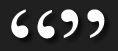
The Crop tool has been greatly improved with some cool new capabilities.
One of the most useless inclusions for me is the Depth of Field effect. This is supposed to help simulate different DOF settings that could not be achieved in most P&S cameras. The problem is that it's the one effect that is the most obvious in how to reproduce with normal editing tools (and almost less complicated). While this allows for a one-stop shop for several steps (selection, feather, blur, etc.), the hardest part (for most) is going to be the selection of the area to keep in focus -- and this is even harder in the tiny dialog preview windows. And you won't be able to save the selection after doing all that work. So in this case, the old way is most definitely better. DOF Adjustment is also for the entire image -- a current selection is not respected. I was hoping you could preselect the focus area and have that carry forward into the dialog, but it was a no go.
Back on the more useful side of the coin, the Crop tool has been greatly improved with some cool new capabilities. Your crop presets now appear at the bottom of the crop rectangle for easy access and in addition, a button swaps the height and width allowing a quick switch from portrait to landscape. Additionally, you can select a preset and keep the aspect ratio locked, so you can resize without holding the shift key. Great for sizing a large image down to a 4x6 aspect for quick prints, etc.
Emailing photos gets easier with the built-in email feature. This allows you to send photos immediately from PSP to anyone and it will automatically create a sized version of your choice to include as an attachment. This works provided you have a email application on your machine AND it is running. I tried to send a picture with no email application open, but it would not launch as expected. When I manually opened my email app, it created the message for me just fine. Of course, this is of little benefit to those using online email applications like gmail, yahoo. or hotmail.