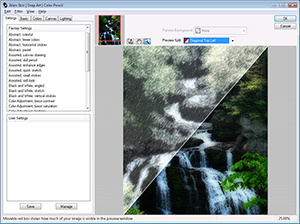
Selecting watercolor options.
Another benefit of Snap Art is that it can rescue many images that might otherwise be trashed. If an image is slightly blurred, converting to digital art may save the image by making it more impressionistic or surreal. Landscapes and portraits take on new life as well and gives your family, friends, and clients great alternatives to traditional photos.
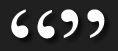
Snap Art
is a
must have!
Not all is perfect however. Installation is allowed only into a single host application at a time. Many won't find issue with this if they run a single imaging program, but those who use more than one will be disappointed with this limitation.
Additionally the rendering speed is moderately slow. It's not an obstruction to using Skin Art, but can be annoying. This is primarily because each and every change you make to the options causes the preview window to redraw. Change the brush size, redraw. Change the detail level, redraw. Change the zoom level, redraw. A far better solution would be to have an option to turn off auto-rendering and provide a render button that you can explicitly choose when all the choices are set.
Another minor issue is that all preview choices are not saved. If you set the zoom level to see the entire image, when you render another image, the zoom level is reset to 100% and the upper left corner.
Very minor warts aside, Snap Art is an excellent filter that does exactly what it promises. If you've ever wanted to create a simulated painting from one of your photos and have been frustrated by the default tools included in your imaging software, then Alien Skin's Snap Art is a must have!
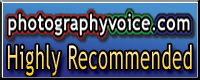
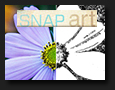
|
Strengths
|
Weaknesses
|
- Creates excellent painting-like images.
- Depth of paint styles and configuration options.
- Multitude of options to create custom artwork.
|
- Rendering speed makes frustrates tweaking.
- Can only be installed into a single application at a time.
|