Other Pens
Wacom offers (purchased separately) several different pens for the Intuos3 which the tablet will auto detect. The Airbrush, as the name implies, simulates a true airbrush allowing you more freedom to “paint” above the canvas. Like its real life counterpart the amount of paint flowing can be controlled using the finger-wheel on the pen.

Tablet-based, five button, scroll mouse (included). |

The Air Brush Pen...
... and 6-D Art Pen are worthwhile options. |
The 6-D Art Pen has a nice wide tip (instead of a point) which allows you to work with it like a brush, calligraphy pen, or fat marker. The Intuos can detect the pen’s orientation allowing for wide or narrow brush strokes as and when you desire. Additionally, the pen can be tilted and rotated to nearly any angle and the stroke on the screen will reflect how you are using it. The 6-D Art Pen is a must have for graphic designers and digital artists.
All the pens feature a built in eraser on the end allowing you to work as you would for real. Make a mistake and flip the pen over and just erase. The Intuos driver integrates with most graphic host applications (Photoshop, Painter) to automatically handle this functionality.
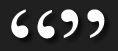
Using the Intuos3
to work on
photos is
definitely
an improvement
versus using
a mouse
Finally the package includes a Quick Start Guide on CD, the tablet driver on CD (Windows Vista users may need to download an updated one), and at present a DVD with several software tools including Photoshop Elements 4, Corel Painter Essentials 3, and Nik Color Efex Pro 2. As most of these packages have been updated recently, I would expect the included tools to be updated soon as well. The included driver and setup program allows you to do many cool things with the Intuos; from programming the ExpressKeys to altering the mapping of the drawing area to the screen. This is much appreciated when I use the larger model as I can set the unit to only function with a subset of the drawing area allowing me better coverage with my arm and wrist motions.
How About Photography?
Using the Intuos3 Graphics Tablet to work on photos is definitely an improvement versus using a mouse. Not only do you work with more natural movements, but the control you have is more precise than you can get rolling a trackball or optical mouse. Making selections becomes easier. Filling in layer masks, dodging, burning, drawing, cropping, you name it. It just gets easier when you use a drawing tablet.
For their 25th anniversary, Wacom is offering an Intuos3 Special Edition in 3 sizes. The 6x8, 6x11, and 9x12 retail for: $369, $399, and $489 respectively. They include a jet black version of the Intuos3, the grip pen, the classic pen (shaped like a real pen), additional clear overlay, and several extra nibs.
photographyvoice.com not only
HIGHLY RECOMMENDS the Intuos3 Graphics Tablet to anyone doing graphic design and digital artwork but any photographer serious about their craft needs one of these to take their digital darkroom to the next level. The Intuos3 will increase your productivity and creativity as much as Photoshop.
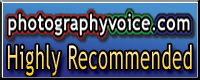

|
Strengths
|
Weaknesses
|
- Provides a more natural means of interacting with the computer.
- Makes photo editing far simpler and more precise.
- Pens are cordless and require no batteries. Different pens simulate different real drawing and painting tools.
- Includes a tablet mouse to enable ease of tablet placement and device switching.
- Fun to use!
|
- Some learning curve to break mouse-centric brainwashing.
|