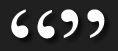
Has the danger of producing duplicate filenames
Included are a basic Olympus neck strap with clip rings and a snap-over lens cap with tether cord. The lens cap holds quite well over the lens barrel and is padded inside where the lens might come in contact. This will happen frequently if you forget to pop it off before turning the camera on. Fortunately, this design allows the lens to simply nudge the cap off as it extends. I actually like this externally mounted design as it always makes me a little nervous to attach a cap inside the barrel of the lens for fear of scratching the precious glass.
As noted the lens is an extendable auto focus zoom that runs from 4.7 - 84.2mm for the promised 18x optical zoom. In 35mm terms, this is 28mm to about 504mm. At wide angle, the largest aperture is f2.8 while at full zoom, you get f4.5. At both ends the smallest is f8.0. The lens is slow to open, from power on to picture ready, at a little over two seconds in our tests. The SP-550 does not remember and restore your previous zoom setting, and always powers up to the widest angle. However, when power save kicks in, it will retract the lens (only to the widest angle, not inside the barrel housing) but on restore it will re-zoom to where you had it.
The sensor is a 1/2.5" CCD with 7.1 mexapixel (effective) maximum resolution and feeds images to the TruePic TURBO Image Processor. Image stabilization is built into the sensor and can be turned on or off via the I.S. button or menu setting. Shutter speed runs from a max of 15 seconds down to 1/2000 second. A bulb mode is available but should only be used with the optional remote cable release unless you have the hands of a surgeon.
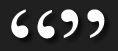
Certain features are only available if you are
using an
Olympus
memory card.
For the SP-550, Olympus has opted to continue the use of xD memory cards instead of the now standard SD format. This is good for previous Olympus users who may already have a collection of xD cards, but it does limit storage capacity options. While SD Cards are up to 8GB and beyond, xD caps off at 2GB. This decision appears to be because Olympus manufactures xD cards, but not the SD variety.
This leads to a particular annoyance that Olympus has designed into the camera and its included processing software. Certain features are only available if you are using an Olympus memory card. For example Panorama mode with its assistance feature (and auto stitching with the included software) is not available if you are using a third-party card. Two other features of the Olympus editing software which are missing in this manner are the 3D and Art effects. Tsk, tsk, tsk.
Files are named with a date/item within folder hybrid, which has the danger of producing duplicate filenames. For example, a photo taken on March 6, would be P3060001 within a newly created folder 100OLYMP. If you switch cards, delete folders, or format the card when you're done moving the images to your computer, then the next folder created will also be 100OLYMP and the numbering process begins again within that folder. So if you take several pictures on the same day, dump them, and take some more, you will end up with duplicate filenames. Other cameras keep track of the folders and picture numbers and always create a new, previously unused combination so no duplication is possible -- barring a user reset of the counter.
(UPDATE: Thank you to a sharp eyed reader who pointed out a cryptic menu item that overrides this oddly default behavior. In the Camera Setup menu there is an option for FILENAME: with the default value of RESET. So the item reads "FILENAME: RESET >" which most obviously signifies that the action you take is to reset the filename counter (as we mentioned above). This does not actually mean what it seems. Selecting this gives you a choice between Reset and Auto, where AUTO keeps the filenaming continuous in spite of formatting or change of cards. I'm glad to see Olympus did not overlook this, but shocked to see that the most troublesome option is set as the default. It's bound to confuse novice users.)
A minor (though forgivable) annoyance is that JPG images created in addition to their RAW counterparts are not named with the same number to keep them together. Since they have different file extensions, this should not be a problem. Instead you get P3060001.ORF (RAW) and P3060002.JPG (the jpeg companion image). At the very least, naming it J3060001.JPG would completely eliminate any confusion as to which file belongs to which image.