Features
The 18x optical zoom is definitely going to be one of the major attractions to this camera and for good reason. It’s currently one of the longest available on the market and the included image stabilization is going to tip the scales in Olympus’ favor. Those who have found their 6x, 8x, and 10x zoomers sub par on vacations and family functions will really appreciate the extra range the SP-550 gives.
At the wide end, the 28mm equivalent focal length was very nice to have. It would be easy to underestimate the value this subtle difference brings when taking shots up close and trying to squeeze in more detail. Group shots get even easier when you don’t have to step back several more feet, sometimes difficult to do indoors.
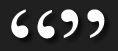
At the wide end, the 28mm equivalent
focal length
was very nice
to have.
The dual image stabilization works well (except in digital zoom mode, see below) and will probably save many a picture that would otherwise have been a blurry mess. But it’s not a miracle worker and a steady hand, proper shutter speeds, and where appropriate a tripod will still be necessary, especially in low light situations. It’s still a great asset to include on a camera is this price range and as said, will be a benefit to most of those drawn to the SP-550.
The SP-550 has two macro modes built in: Normal and Super. Super Macro mode is very nice and lets you get the lens as close to 1 cm. to your subject, with a very narrow field of view. Super macro also automatically sets to fixed zoom so there is no guessing what the best setting is. Normal macro mode allows focus as close as 10cm at wide angle, though zoom is available in this mode.

FineZoom simulated 27x image |

Same size crop from full 18x image.
Differences? You decide. |
The camera also has the usual Auto, Program, Aperture priority, Shutter priority, and Manual modes. 22 scene modes are also included, among them are presets for portraits, night scenes, documents, auctions (for you ebay-ers), sport, cuisine (for foodies), and three underwater modes (provided you’re using an optional underwater housing). To choose a scene mode, set the dial to SCN and then select the mode from the menu. Also included is MyMode functionality that allows you to preset, save, and load various setting combinations in one of four mode slots. This allows you to easily switch between commonly used settings at a touch of a button. Finally, guide mode will walk you through common tasks, explaining how to achieve certain results using the SP-550’s features and options.
Menus are very clear and logically arranged. Pushing the menu button takes you to a main screen with up to 9 sub menu choices (camera setup, image quality, etc.). The help button used here will explain a menu items purpose, however it would be nice if disabled features were still navigable and the help menu could explain why they are not presently selectable. I was trying to test the fine zoom mode and spent several minutes changing options trying to figure out what setting was blocking its use (it turned out to be the focus mode was set to area).
In addition to the long optical zoom, the SP-550 includes what Olympus calls Fine Zoom mode. This mode, similar to Panasonic's “Extra Optical Zoom”, allows you to emulate up to 27x zoom by limiting the resolution to 2048x1536. This is still optical, but not really a zoom but a crop. It is still better than digital zoom, because instead of resizing the image digitally it crops out the smaller, center area. This is nothing that could not be achieved with a post-processing crop of the regular 18x image, but this does save you a step and unlike digital zoom is non-destructive to image quality. Which brings us to...