First, an apology...
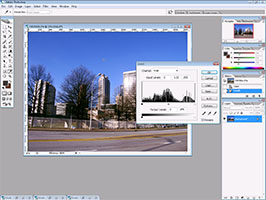
CS2 Desktop
This review of Adobe Photoshop CS2 could truly be called a belated apology to Adobe, the Photoshop team, and the millions of users worldwide. I'll be honest: I've been a user of another image editor for many, many years. I rejected the notion that Photoshop was inherently any better than the others; that it was all just marketing hype. That good images are good images and the digital darkroom tools just don't matter.
What...an...idiot.
Photoshop CS2 *IS* the industry standard for a reason. Now don't get me wrong: Other products are very serviceable and provide a good full featured editor for budget-minded artists and photographers. But while people will move from a different editor to Photoshop, I don't see anyone going back after using PSCS2.
Attention to Detail...
Upon launching Photoshop CS2, the first thing I noticed is that the interface is almost devoid of color. From the initial layout, the only hint of color is the title bar and the colorpicker pallette. The tool icons, menus, etc are defaulted to a neutral gray color. Why? I wondered. But I read somewhere a subtle suggestion that limiting the color in the application serves to keep our eye directed to the colors of our images, with as little distraction as possible. A nice touch and reflective of the attention to detail Adobe has applied to the design of their industry-standard image editing application.
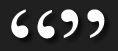
Photoshop CS2 *IS* the industry standard for a reason.
Many years ago, I was also a regular user of another Adobe product called PageMaker. How refreshing it was to my memory to see many of the same familiar keyboard commands in Photoshop. Before long I was right at home with PSCS2.
There are just so many things that I always wished for in other programs, that I happily keep stumbling upon in CS2. For example, there were times I wanted to know how long or wide an element was. I could use the crop rectangle to make a rough guess, but with angular measurements, that would require remembering that geometry I swore to forget. Voila! The measurment tool gives you the pixel length in any direction you choose. Another attention to detail!