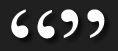
What
an
idiot.
Don't like the way the user interface is arranged? Almost everything in PSCS2 can be changed to how you like it. You can change the keyboard shortcuts for commands if you think the developers at Adobe got it wrong. You can highlight favorite or often used menu items in color. You can even save your workspaces for different display arrangments. This is very helpful for notebook users who sometimes hook to external monitors with different dimensions. And if you use multiple monitors, Photoshop allows you to move palettes and other windows to that second screen, leaving the primary screen real estate for your images.
Tools galore...

CS2 features an excellent color management system.
Photoshop CS2 offers a good selection of built-in filters, tools, and utilities for editing, altering, and creating new digital images. There are far too many to go into here, but as with the interface a lot of time and energy has gone into anticipating what the user wants to accomplish. So there will be very few times where the Photoshop will "get in the way" of your progress. For example, in most programs a dialog box on the screen is the only window you can interact with. However, Adobe has made Photoshop so that in most cases, you can pick colors, change selections, and perform other task outside the current window.
Photoshop features an excellent color management system. Opening the color settings dialog lets you pick the working spaces you want to use for RGB, CMYK, Gray, and Spot modes. Additionally, you can set a wide variety of options for working with images coming from different source hardware and convert them for various destinations (screen, print, etc.)
PSCS2 also includes the separate but integrated program "Adobe Bridge" which helps you find images, catalog them, and launch them into PS. Normally, I would use Windows Explorer to do this, but Bridge is a nifty little utility that is fast, user friendly, and actually functions.
One of the biggest plusses to Photoshop CS2 is something that is not even inside the box, but nearly of equal importance. Community support. With Photoshop's position as industry standard comes countless books, user groups, websites, tutorials, add-ons, plugins, enhancements, training, and support. Most of which are available for little or no cost. Do not underestimate the value of this. In just a few visits around the web, you can learn to do with ease things you never imagined possible. In Photoshop, of course. You can find many in our ever-growing
Links Database.