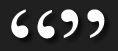
Kloskowski covered it all in a relaxed and friendly, yet still focused and professional manner.
If you’ve been around the world of Photoshop for any period of time, chances are you’ve heard of the National Association of Photoshop Professionals (NAPP). They are the publishers of Photoshop User magazine, producers of the PhotoshopUserTV podcast, and in general THE premier organization for graphic artists and photographers using Adobe’s suite of imaging software applications.
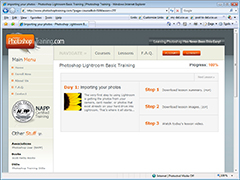
A typical lesson screen.
It would appear that NAPP is cornering the market on graphic toolset training: through books, articles, the magazine and podcasts and through online video courses via http://www.photoshoptraining.com. These courses are not only for Photoshop itself, but other similar tools like Photoshop Lightroom.
Recently I went through their course Photoshop Lightroom Basic Training taught by industry veteran Matt Kloskowski. This course was indispensible for learning the new features and workflow offered by Lightroom. From launching the program, importing your images, editing them, and producing final output, Kloskowski covered it all in a relaxed and friendly, yet still focused and professional manner. It truly felt like he was a friend sitting by my computer, talking over my shoulder and acting as a software tour guide.
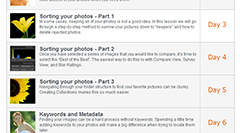
The course features 21 quick but informative lessons.
The course itself consists of 21 lessons, doled out one lesson per day. From the time you enroll in the course, you have 60 days in which to work through the lessons, repeating them as often as you like. In addition, 2-3 bonus lessons are included, covering additional material outside the main flow of the course.
Don’t expect a lot of time consuming study either. Each lesson is between 5-10 minutes long and provides simple but valuable nuggets of information to guide you through Lightroom. For example, the first lesson deals with importing your images into Lightroom and the wealth of options available in that step. Day two covers the basics of the interface and finding your way around. The next three lessons then cover sorting your photos, applying keywords, flagging and rating images, and creating collections.