
Lesson Video Player
This leads to one small problem I had with the NAPP design of the course. While you have 60 days to complete the entire course, you are only granted access to one lesson per day. Lessons remain available once access has been granted. Since some lessons are short and fit together, I was often frustrated that I had to wait until the next day for what was essentially the literal continuation of a single lesson that had been split up into shorter segments. Since NAPP offers DVDs of many courses, those viewers would be able to skip ahead whenever they want, why shouldn’t the online students as well? Many times I found myself playing hooky for several days so that I would have more lessons available as my schedule permitted.
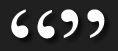
I found this to be very helpful
The solution would be to simply make the next lesson available after the prior one was complete. Or perhaps just release logical content blocks at the same time. The course is designed to study at your own pace, but only it seems if your pace is slower than the release of the lessons.
All of the images used are provided at the beginning of the course, so you can follow along in your own copy of Lightroom, working with the same images seen in the video. I found this to be very helpful as I could pause the video, switch over to the program and play around with the new tools and techniques I’d just learned. Each day’s lesson also comes with an lesson overview that you can download and read beforehand to see what you’ll be working on.
Conclusion
If you’ve tried Lightroom and been frustrated by all the options and the non-Photoshop workflow, you should put the Photoshop Lightroom Basic Training course on the top of your list.
photographyvoice.com HIGHLY RECOMMENDS this course to anyone wanting to get the most from their investment in Lightroom. The knowledge gained is more than worth the nominal cost of the course.
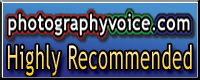

|
Strengths
|
Weaknesses
|
- Each lesson is short, but packed with relevant information.
- Presented in a relaxed, but professional manner.
- Helps you wrap your mind around the new workflow concepts Lightroom offers.
- Course content is available for 60 days from enrollment to repeat lessons as needed.
|
- Lessons are released to you one per day for the first 21 days of training. This prevents your getting ahead if you have more time on a certain day.
|